


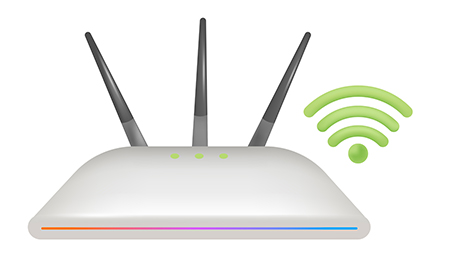
Are you tired of the endless buffering and pixelated videos during your favourite movie night or live- streaming event? It's time to consider upgrading your router to a fibre broadband connection. And given the fast changes in the digital world, having a stable and high-speed internet connection helps. Here are the 4 reasons to upgrade your router and experience buffer-free streaming.
1.) Speed and bandwidth optimisation
One of the primary reasons to consider upgrading your router is to optimize your speed and internet bandwidth. Internet technology has evolved rapidly. The older routers may need to be equipped to handle the increased demands of modern streaming services. Modern routers have advanced features such as dual-band router or tri-band connectivity and MU-MIMO (Multi-User, Multiple Input, and Multiple Output) technology. Hathway offers a free dual-band router with their broadband connection.It ensures that your internet signal remains stable even when multiple devices are connected. With an upgraded router, you can enjoy smoother streaming. It significantly reduces buffering and ensures a more consistent internet connection.
2.) Coverage and range improvement
Another critical factor in your streaming experience is the coverage and range of your WiFi network. An older router may struggle to provide a strong signal throughout your home. It also leads to dead zones (an area within your home or space where your WiFi signal is either extremely weak or completely non-existent) or weak connections. Upgrading to a newer router can extend your network's coverage and range. It ensures that you can stream content seamlessly from any room. Hathway Broadband offers high-speed internet and with a router that can cover your entire home. You can enjoy uninterrupted streaming on your smart TV, laptop, or mobile device, no matter where you are.
3.) High internet speed:
With a modern router, you will unlock higher internet speed, ensuring seamless playback, crystal- clear visuals, and uninterrupted entertainment. A router upgrade complements your high-speed internet by ensuring that your WiFi signal is strong and consistent. It eliminates dead zones and weak internet connections. With high-speed internet and an upgraded router, you can stream without any buffering. A modern-day router will not only offer a satisfactory online experience but make it a worthwhile investment.
4.) Future-Proofing your network incorrect phrase. It should have keeping up with the technological upgrades. Change the same in the below paragraph as well.
Technology is continually evolving, and streaming services are becoming more sophisticated. To future-proof your home network, it's wise to invest in a router that can adapt to these changes. An older router may not support the latest WiFi standards. It could limit your streaming options in the long run. Newer routers often support the latest standard of WiFi. It offers faster speeds, improved efficiency, and better performance in crowded environments. By upgrading your router, you can ensure that your broadband connection remains compatible with the latest technology and streaming advancements.
Stay ahead with technological advancements:
Securing your home network's future is crucial in a world of technological advancements. To achieve this, consider investing in a router capable of adapting to evolving technologies. Older routers may lack support for the latest WiFi standards, potentially restricting your long-term streaming capabilities.
In contrast, newer routers typically embrace the latest WiFi standards, delivering faster internet speeds, enhanced efficiency, and superior performance in crowded environments. Upgrading your router ensures your network remains on the cutting edge.
Change this and below content to how to find the right router or what to look in a router while upgrading it? .Tips for a seamless streaming experience
1. Position Your Router: Place your router in a central location to ensure even coverage throughout your home. Walls and obstacles can weaken the signal, so consider the best placement for optimal coverage.
2. Secure Your Connection: Set a strong password for your WiFi network to prevent unauthorised users from hogging your bandwidth. This will help maintain consistent streaming speeds.
3. Regular Upgrades: Technology evolves, and so should your router. Regularly upgrading your router ensures you're making the most of advancements in connectivity and speed.
To find the right router, follow these steps:
Upgrading your router to fibre broadband can transform your streaming experience. With its high speed capabilities, minimal buffering, and optimal live streaming conditions, it ensures you get the most without interruptions. Choose the right ISP, follow some optimisation tips, and unlock a new level of streaming satisfaction.
What compatibility issues should I be aware of when upgrading my router?
Ensure your devices (smartphones, laptops, and streaming devices) are compatible with the new router's WiFi standards. For example, if your router supports WiFi 6, your devices should also support this standard to fully benefit from the upgrade.
How often should I upgrade my router for streaming performance?
The lifespan of a router varies, but as technology advances, it's best to upgrade every 3–5 years. This allows you to stay up-to-date with the latest features and improvements.
Can I just rely on my ISP for better streaming quality?
While your ISP provides your internet connection, the router in your home plays a crucial role in distributing that connection to your devices. A better router can optimise and distribute your internet connection more efficiently, improving streaming performance

