

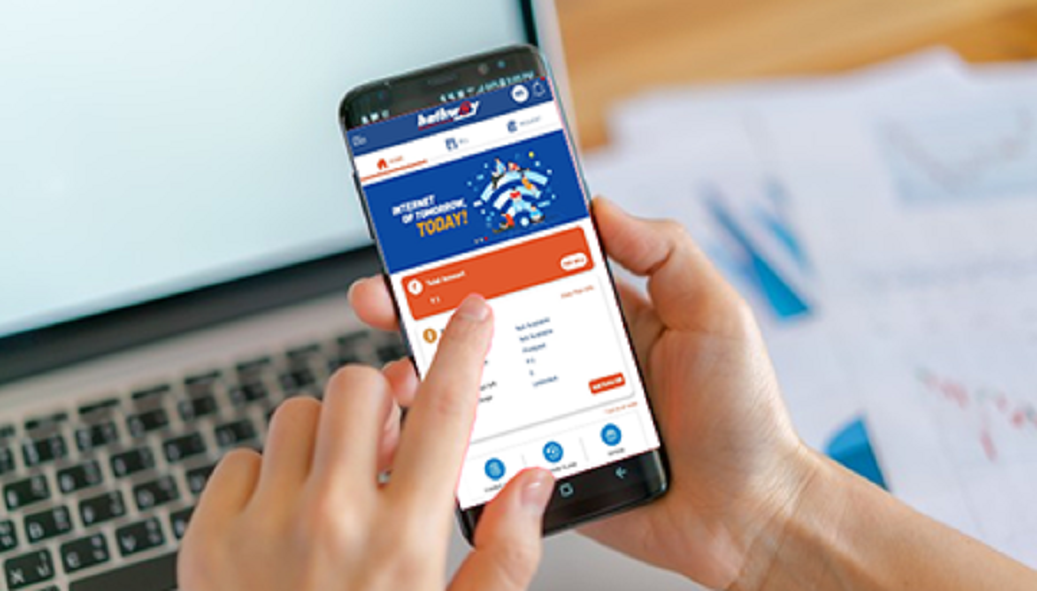
Once you have subscribed to Hathway broadband connection, all you need to know is how to manage your subscription. With Hathway Broadband, you do not need to check data usage on the Wifi router or call to find out how much internet data you have used, to renew your broadband plan, or to upgrade to a fastest broadband plan with faster speed or more data. Unlike other broadband service provider, you do not have to spend time on the Hathway Broadband’s website either. Instead, you can just download the Hathway Broadband App to manage your internet connection.
Apps make everything easier. You download and install an app once, enter your account number or registered mobile number, and then everything is right there, just one tap away when you need it. Hathway Broadband’s app makes a whole gamut of services possible with just a click. From renewing your internet connection to paying your bills and choosing the best broadband plans, you can do it all from Hathway Broadband’s app.
The first step is simply to download Hathway Broadband’s app. It is available for both iOS and Android platforms. You can find the app on the Google Play Store as well as on the Apple Store. (provide the link for easy access) You can use the Hathway Broadband internet connection app:
Below are the answers to how to use the Hathway Broadband app for specific services:
Your current plan, its expiry date and how much you paid for it, and how much data you have used will be visible on the ‘Home” tab.
After logging in, you will see the “Data Usage” tab on the sidebar of the app. Click the tab to view your day-wise data consumption. You can even choose the date range to check the data consumption.
On the “Home” screen you will see the “Review and Pay” button. When you click this button you will get to see the details like your account number, plan name, pay term and amount. Below the total amount you will find different payment options to proceed for payment.
At the bottom of the “Home” screen you will get three tabs: change plan, compare plan and offers. At the bottom of the “Change Plan” tab, you can see all of the plans available to you. Click any of the plan’s names to see the plan’s details. Comparing plan function allows you to compare two specific plans. Click on “my dashboard’”, and then “view more” under ‘“current plan”. Click on the “Upgrade” option in the corner. You will see a list of plans best suited for you. Choose your preferred plan and click on the “Pay Now” button to proceed.
For more on the Hathway app, to know the best Wi-Fi plans, reliable broadband internet connections, and how to pay Hathway Broadband bills, check out our website. To pay Hathway bill online, download our app now.

